Non risulti loggato.
Gentile visitatore,
Benvenuto su Willkommen bei Fitnessfood.com - im Forum von Fitnessfood®. Se questa è la tua prima visita, ti chiediamo di leggere la sezione Aiuto. Questa guida ti spiegherà il funzionamento di questa pagina. Prima di poter utilizzare tutte le funzioni di questo software dovrai registrarti. Usa la form di registrazione per registrarti adesso, oppure visualizza maggiori informazioni sul processo di registrazione. Se sei già un utente registrato, allora dovrai solamente procedere con il login da qui.
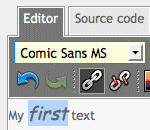 WYSIWYG editor
WYSIWYG editor
The editor is the central element while writing text. Enter the text in the editor and format it as desired. There are two modes: WYSIWYG and source code. Both modes can be changed through the tab menu above the text. The mode chosen last will be saved i.e. when writing another text you will start with this mode. If there is no tab menu you can only use the source code mode.
What you see is what you get (WYSIWYG) means that the content displayed during editing appears very similar to the final output. So you get a live preview of the final result.
The source code mode shows you which formating commands you have used.